Transcribing YouTube videos is crucial for inclusivity for viewers with hearing difficulties, helps non-native speakers and those in loud places understand the content. Using transcription tools like Transkriptor can streamline the transcription process, ensuring accuracy and efficiency in converting speech to text. Transcribing YouTube video to text boosts a video's searchability for SEO purposes, and facilitates the creation of subtitles and translations to reach a global audience.
The 10 methods for transcribing YouTube videos are listed below.
- Transkriptor for Automatic Transcription: Uses voice recognition technology for quick transcription.
- Manual Transcription: Direct conversion of speech to text by listening and typing.
- YouTube's Auto-Generated Captions: Speech recognition technology creates captions automatically.
- YouTube Transcript Feature: Enables creators to upload accurate text matching the video.
- Third-party Transcription Service: Combines AI and human expertise for higher accuracy.
- Voice Recognition Software: ASR technology for fast, but sometimes inaccurate, transcription.
- Google Docs Speech Recognition: Converts video audio to text via "Voice Typing" feature.
- Speech Recognition Apps: Efficient real-time transcription, may lack accuracy with complex terms.
- Use Subtitle Extractor Tools: Pulls captions directly from videos, depending on original accuracy.
- Video Editing Software: Allows manual addition and syncing of text, offering high precision.
1. Transkriptor for Automatic Transcription
Transkriptor revolutionizes the transcription of YouTube videos by leveraging state-of-the-art AI technology to accurately convert spoken words into written text. Transkriptor stands out for its simplicity and efficiency, allowing users to obtain transcripts quickly by simply copying and pasting the URL of the YouTube video they wish to transcribe.
Transkriptor combines the rapid processing capabilities of AI with sophisticated algorithms, minimizing the need for extensive edits. Transkriptor is the ideal solution for users seeking fast, reliable, and accurate transcriptions of YouTube content, streamlining the process into a few simple steps for ultimate convenience.
2. Manual Transcription
Manual transcription involves the direct conversion of YouTube video speech into written text. Manual transcription method, while time-consuming, offers the highest accuracy. The process involves playing the video, listening to the speech, and typing the content into a text document, often using software like Microsoft Word or Google Docs. Manual transcription requires no special tools, but demands a keen ear and fast typing speed for effective execution.
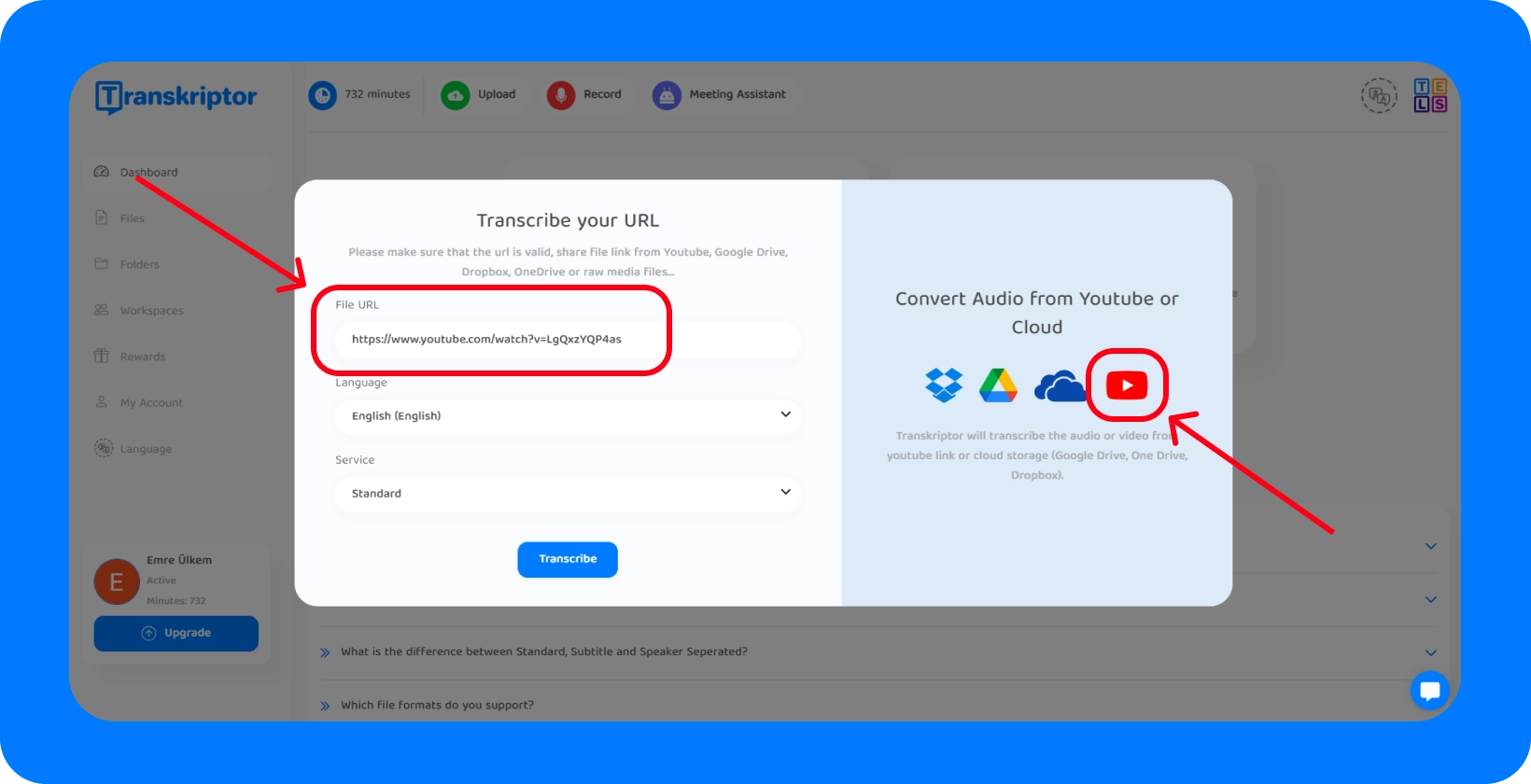
3. YouTube's Auto-Generated Captions
YouTube's Auto-generated Captions is a function utilizing speech recognition technology to automatically create captions for videos. YouTube's Auto-generated Captions, while not always perfect, provides a fast and cost-effective transcription method.
The feature is available by navigating to the video settings and selecting the "Subtitles/CC" option. YouTube's Auto-generated Captions integrated into the YouTube platform, users do not need the additional software. Users review and edit the transcripts for accuracy.
4. YouTube Transcript Feature
YouTube's Transcript feature empowers content creators to efficiently create accurate video transcripts. YouTube's Transcript feature enhances accessibility and viewer experience by enabling users to generate and upload text that perfectly matches the video content.
The customizable nature of the transcript feature allows creators to style and position subtitles to cater to unique audience needs. This benefits deaf or hard-of-hearing viewers who rely on accurately timed and placed subtitles.
5. Third-party Transcription Service
Third-party transcription services offer a more accurate approach to transcribing YouTube videos. Third-party transcription services use a blend of AI and human expertise to convert speech into text, ensuring higher accuracy than auto-generated captions . The improved transcript quality often justifies the investment while they are more costly and time-consuming than YouTube's native tools. Third-party transcription services are more accurate, but lack the immediate availability and in-built integration of YouTube's tools.

6. Voice Recognition Software
Voice Recognition Software uses Automatic Speech Recognition (ASR) transcribes YouTube videos by converting spoken dialogue into text. While this method is notably expedient, it may struggle with accents or unclear speech, necessitating manual review. Compared to manual transcription and third-party services, ASR offers speed and convenience, but it may not always deliver the same level of accuracy.
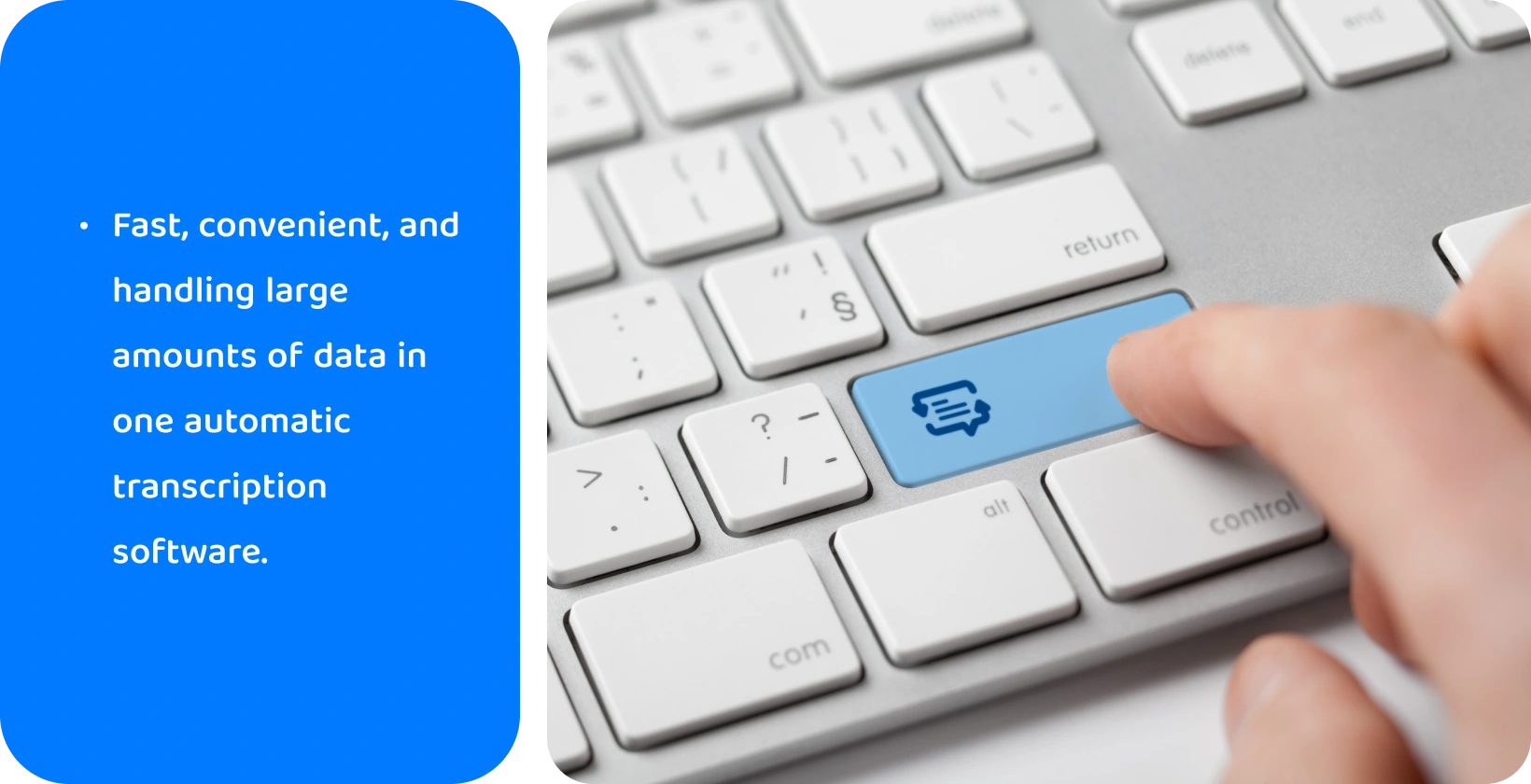
7. Google Docs Speech Recognition
Google Docs' Speech Recognition is an effective tool for transcribing YouTube videos. Select "Voice Typing" from the "Tools" menu, play the YouTube video near the microphone, and Google Docs capture the audio and translate it into text. Users save this transcription and upload it to the video using YouTube Studio, providing accurate subtitles for improved user engagement and accessibility.
8. Speech Recognition Apps
Speech recognition apps capture spoken words from YouTube videos, converting them into written text. Speech recognition apps, often featuring real-time transcription, are efficient and convenient. They sometimes falter in accuracy, particularly with complex terms or thick accents. Speech recognition apps sometimes do not match the precision of specialized transcription services or software while they outpace manual transcription in speed.
9. Use Subtitle Extractor Tools
Subtitle extractor tools work by pulling captions directly from YouTube videos, a swift and straightforward process. They rely heavily on the accuracy of the original subtitles, which vary. Subtitle extractor tools are hands-off and time-efficient compared to other transcription methods, but lack precision if the source material is flawed.
10. Video Editing Software
Video editing software often includes features that allow content creators to manually add, edit, and sync text to their YouTube videos. This method offers high precision but consumes time and effort. Video editing software approach provides the most control over the final output compared to other transcription methods, allowing for meticulous editing and stylistic choices. Video editing software is not ideal for large volumes of content or quick turnarounds.
What is YouTube Video Transcription?
YouTube video transcription is the process of converting the auditory content of a video into written text. This service is vital for Youtube content creators, as it enhances viewer engagement, accessibility, and video SEO. Video transcription on YouTube involves generating text that mirrors the spoken content of a video, often including timecodes for precise synchronization. Users do it manually or through automated services, and are integral to making content accessible to a broader audience, especially those with hearing impairments.
What is the Purpose of YouTube Video Transcription?
The purpose of YouTube video transcription is improving accessibility, increasing viewer engagement, and enhancing SEO for YouTube content. Video transcription involves converting video audio into text, making it accessible to viewers with hearing impairments. Transcriptions help viewers follow along, ensuring they don't miss any details and boosting engagement. Transcriptions provide more searchable content for search engines, improving the video's SEO.
Why is Transcribing YouTube Videos Important?
Transcribing YouTube videos is important for multiple reasons. Transcriptions ensure accessibility for the deaf and hard-of-hearing, aid comprehension for non-native speakers and noisy environments. Transcriptions boost SEO as search engines don't index videos, but index text, and provides a basis for translations and subtitles, expanding global reach. Video transcription is essential for any YouTube content strategy.
What are the Best Apps to Transcribe Youtube Video?
The best apps to transcribe Youtube videos are listed below.
- Transkriptor
- Riverside
- Rev
Transkriptor is the go-to app for YouTube transcription with advanced Automated Speech Recognition (ASR) tech. Users get fast, accurate, and reliable services that turn the videos into readable text in minutes. Transkriptor’s user-friendly interface and competitive pricing while providing a free trial , help content creators boost SEO rankings and enhance content accessibility.
Riverside excels in speech-to-text with precise transcription for YouTube videos. Riverside’s intelligent algorithm accurately converts spoken words to text, regardless of accent or speed. Riverside handles multiple speakers well, ideal for interview-style content. Riverside is a valuable tool for creators to enhance accessibility and SEO.
Rev offers human-powered and automated transcription services. Rev still delivers high accuracy although Rev's ASR technology isn't as fast as Transkriptor or Google Speech-to-Text. Rev ensures nearly 100% accuracy. This feature is especially useful for lengthy or intricate YouTube videos.
Transkriptor: Simplify YouTube Video Transcription with a Click
For those looking to transcribe YouTube videos easily, Transkriptor presents a seamless solution. With its advanced capabilities, users can simply copy and paste the link of a YouTube video into Transkriptor to receive accurate and efficient transcriptions. This tool not only streamlines the transcription process but also ensures that content creators can enhance their videos' accessibility and reach a wider audience with ease. Try it for free!






 Middletown, Delaware, USA
Middletown, Delaware, USA